The legal document review process has been in a constant state of flux, from early paper-based collections to hybrid, electronic-to-paper reviews and today’s fully electronic review. Staffing considerations for large document review projects have also changed dramatically, most recently when the global pandemic required onsite, in-person review teams to transition to fully remote processes. Unfortunately, these developments sometimes complicate one of the most important components of a successful review: open communication.
While the shift to remote review provides many benefits, daily oversight and management of remote review teams can be challenging. Fortunately, advanced data visualizations can help project managers make critical, data-centric staffing decisions in remote document reviews.
Coding Overturn Visualization: Real-Time Insights into Review Team Performance
Reporting on reviewer coding decisions that have been overturned during the course of review is an effective tool for measuring the accuracy and understanding of first-level review attorneys. The challenge with traditional overturn reporting is the time involved to export and compile reports manually. Depending on the frequency of manual reporting, review discrepancies or challenges presented with changes to protocol can easily go undetected for 24 hours or more, resulting in more time spent in QC or pre-production.
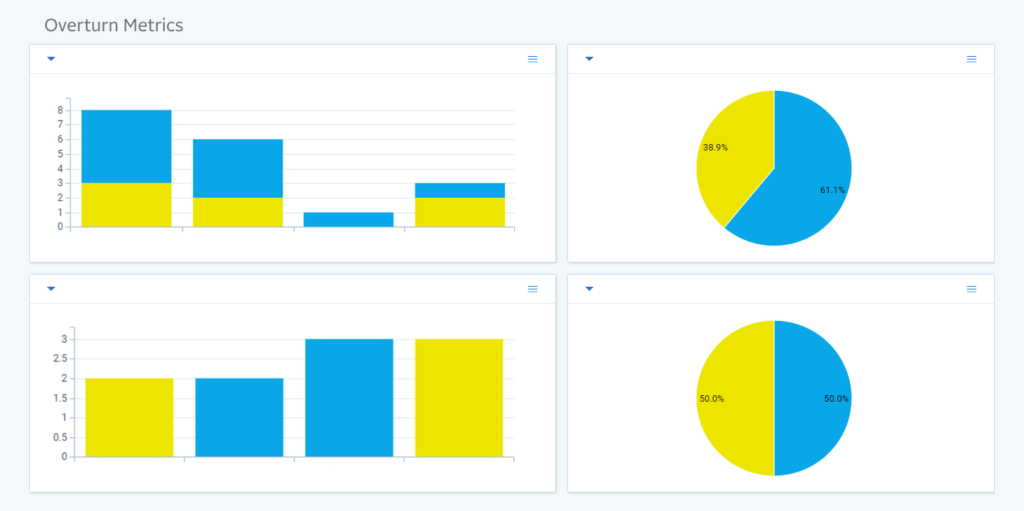
CDS Vision AutoTracker was designed to provide vital real-time insights into how a review team is performing. AutoTracker automates the process of tracking and reporting reviewer overturns by tracking every overturn by every reviewer and displaying results in interactive, intuitive, and real-time data visualizations. Coding overturn visualizations or widgets allow for real-time data centric staffing decisions that can prove critical at production time.
Coding Pattern Visualization: Identifying and Addressing Deficiencies in Review Protocols
Consistency is crucial for any successful review matter. Document review team members must share a common in-depth understanding of review protocols so they can reliably identify relevant documents. However, identifying and addressing deficiencies in review protocol understanding on an individual reviewer basis can be a very tedious, time consuming process. Assuming proper daily or weekly QC procedures, issue logs, and team oversight are in place, it is possible to spot and correct issues early, but if even a single team member struggles with a particular issue code or relevance call, this can be time consuming and costly to correct.
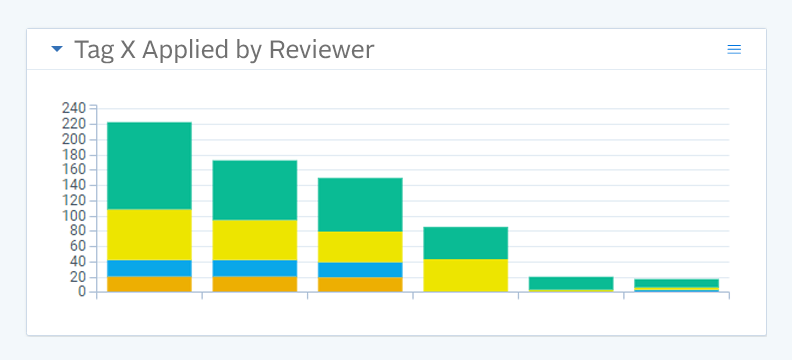
CDS Vision provides the ability to view review team coding behavior in real-time to easily identify patterns and resolve any outliers. Having the ability to visualize patterns in coding behavior across a review team is a powerful tool to ensure consistent coding decisions throughout the managed review lifecycle.
Active Learning Score Visualization: Ranking Documents to Expedite Review
Active learning workflows can be a powerful solution for front loading documents most likely to be responsive for review. Continuous active learning workflows rank documents based on existing coding decisions so that the most highly ranked documents rise to the surface to increase review speed. Active learning rankings across an entire review population can also help drive critical review-centric decision making. For example, if most documents in a remaining review population are ranked as highly likely to be non-responsive, counsel or a review team manager may opt to move forward with production workflows while utilizing lower cost review options, e.g., offshore review, for the remaining document population.
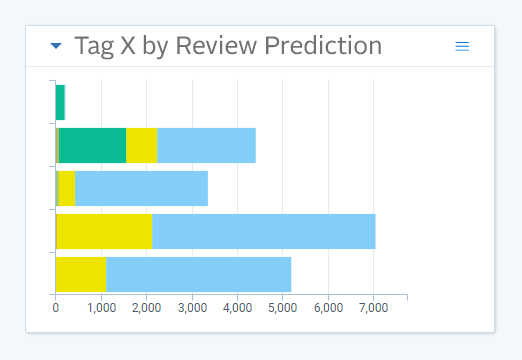
CDS Vision AutoRank allows clients to experience the benefits of Active Learning with powerful, interactive, real-time data visualizations of Active Learning ranks across a document review universe. AutoRank empowered data visualizations can help expedite review, improve search results, and promote greater coding accuracy and consistency when comparing rankings to real-time reviewer coding decisions.
To learn more about how to elevate your RelativityOne experience with the CDS Vision Analysis + Automation Suite, contact us at .


